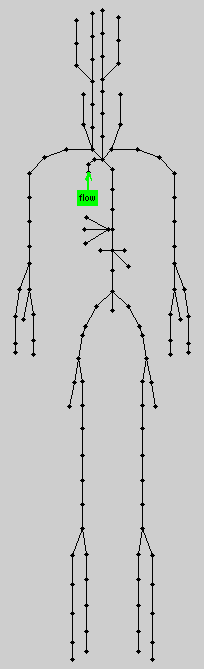
IntroductionThe cardiovascular system model represents the human arterial system using 121 separate sections, and is based upon by a paper by Westerhof et. al. The properties of the model can be changed to simulate various disease states. After specifying a time-varying cardiac flow input to the model, simulation results are obtained in less than a minute. These results are viewed using a graphical interface which allows the user to probe pressures and flows throughout the arterial system. |
Editing the Model PropertiesEach artery section has the following properties: radius, length, vessel wall thickness and vessel wall stiffness. Terminal sections also specify a downstream peripheral vascular resistance. The user interface allows you to alter the properties of individual sections, as demonstrated in this video clip (293KB) of creation of a model with a stenosis in the left femoral artery. Alternatively, arterial properties can be changed systemically, for example to create a model with stiff arterties, as shown in this video clip (281KB). |
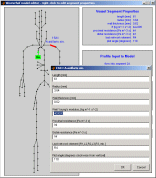 |
Running a SimulationThis video clip (3.52MB) shows how the software was used to run a simulation of the standard model. The flows and pressures throughout the model can be inspected using a graphical interface, and the results can be exported to text files. Results for the stenosis model and the stiff artery model were also obtained, and are compared to results for the standard model. |
 |
Incorporation of a three-dimensional modelSections of the Westerhof model can be replaced by true 3D models of artery segments. The CFX computational fluid dynamics solver is used to calculate the flow pattern in the 3D section (more details). |
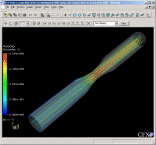 |